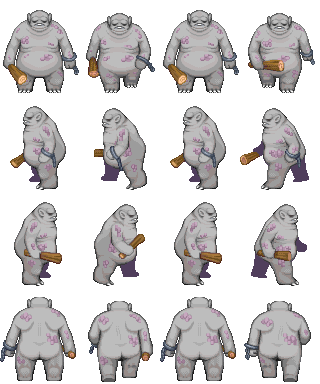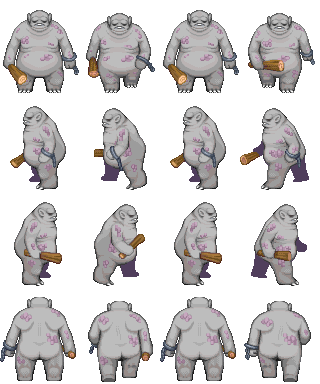制作步骤
- 初始化数据
- 加载图片方法
- 在加载图片方法的回调函数中写加载图片的具体方法,需要对键盘判断
- 绘制图片方法
效果图




代码
var Person = function (ctx) {
this.ctx = ctx || document.querySelector('canvas').getContext('2d');
this.src = 'image/04.png' //使用图片4*4
this.canvasWidth = this.ctx.canvas.width
this.canvasHeight = this.ctx.canvas.height
this.stepSize = 10 //步伐大小
this.direction = 0 //起始方向
this.stepX = 0 //横向偏移的步数
this.stepY = 0 //纵向偏移的步数
//初始化数据
this.init()
}
Person.prototype.init = function () {
var that = this
//加载图片
this.loadImage(function (image){
that.imageWidth = image.width //获取图片宽、高
that.imageHeight = image.height
that.personWidth = that.imageWidth / 4 //获取人物宽高
that.personHeight = that.imageHeight / 4
that.x0 = that.canvasWidth / 2 - that.personWidth / 2 //获取圆心
that.y0 = that.canvasHeight /2 - that.personHeight / 2
//默认绘制
that.ctx.drawImage(image,
0,0,
that.personWidth,that.personHeight,
that.x0,that.y0,
that.personWidth,that.personHeight)
//通过键盘控制行走方向
that.index = 0
document.onkeydown = function (e) {
if(e.keyCode == 40){
//下/前
that.direction = 0
that.stepY++;
that.drawImage(image)
}else if (e.keyCode == 37) {
//左
that.direction = 1
that.stepX--;
that.drawImage(image)
}else if (e.keyCode == 39) {
//右
that.direction = 2
that.stepX++;
that.drawImage(image)
}else if (e.keyCode == 38) {
//上/后
that.direction = 3
that.stepY--;
that.drawImage(image)
}
}
})
}
//加载图片方法
Person.prototype.loadImage = function (callback) {
var image = new Image()
image.onload = function () {
callback && callback(image)
}
image.src = this.src
}
//绘制图片方法
Person.prototype.drawImage = function (image) {
this.index++;
//清除画布
this.ctx.clearRect(0,0,this.canvasWidth,this.canvasHeight)
//绘图
this.ctx.drawImage(image,
//定位图像的起始位置
this.index *this.personWidth,this.direction *this.personHeight,
this.personWidth,this.personHeight, //截取的宽度和高度
this.x0 + this.stepX *this.stepSize , this.y0 + this.stepY *this.stepSize,
this.personWidth,this.personHeight);
if(this.index >= 3){
this.index = 0
}
}
new Person();
image素材